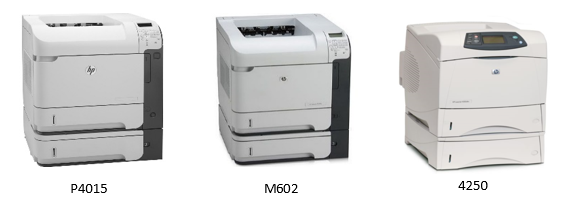
When a printer reaches end of life, they no longer receive firmware updates from the manufacturer to protect them from the latest security vulnerabilities. This means that they become a potential security risk for your organization.
Hackers know this and know how to easily exploit these vulnerabilities.
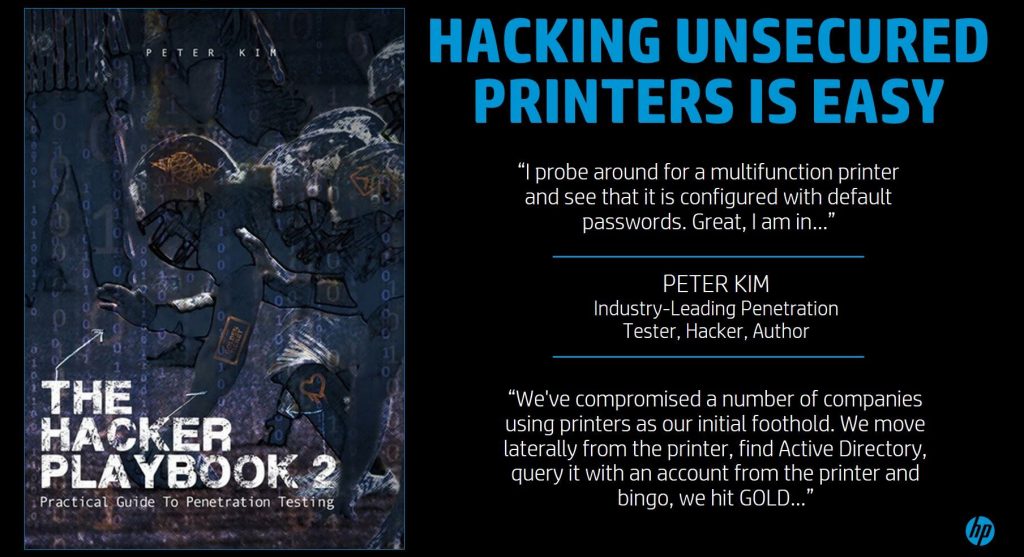
HP can help defend your network with the world’s most secure devices that can automatically detect and stop an attack.
HP Sure Start and run-time intrusion detection are included on HP Enterprise printers to protect at startup and during operation. If malware is detected, the printer automatically shuts down and reboots the device. Every time a printer is turned on or restarts with an error, HP Sure Start automatically validates the integrity of the BIOS code and self-heals if necessary.
HP Enterprise printers also include whitelisting to help ensure that only authentic, “known good” HP firmware—digitally signed by HP—is loaded into memory.
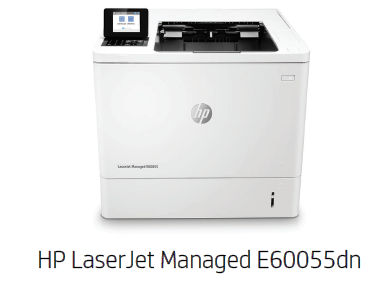
For less than what you are currently paying now for just toner cartidges, TotalPrint USA can replace these older HP Printers with the brand new E60055. Includes OEM toner, service and parts.
Protect, detect, and recover.
HP printers have the industry’s strongest security, with four key technologies that are always on guard, continually detecting and stopping threats while adapting to new ones. Only HP Enterprise printers automatically self-heal from attacks by triggering a reboot—IT doesn’t need to intervene.
After a reboot occurs, HP JetAdvantage Security Manager automatically assesses and, if necessary, remediates device security settings to comply with pre-established company policies. Administrators can be notified of security events via Security Information and Event Management (SIEM) tools such as ArcSight, Splunk, and SIEMonster.
HP Sure Start—checks operating code
The BIOS is a set of boot instructions used to load critical hardware components and initiate firmware. HP Sure Start technology works behind the scenes by validating the integrity of the BIOS when powering up. If a compromised version is discovered, the device restarts using a safe “golden copy” of its BIOS.
Whitelisting—checks for authentic firmware, digitally signed by HP
Because compromised firmware could expose your whole network to an attack, whitelisting helps ensure the code that coordinates your printer’s functions, controls, and security hasn’t been tampered with. Firmware is automatically checked during startup, and if an anomaly is detected, the device reboots to a secure, offline state and notifies IT.
Run-time intrusion detection—monitors memory activity
HP’s run-time intrusion detection helps protect printers while they are powered on and connected to the network—right when most attacks occur. This technology checks for anomalies during complex firmware and memory operations, automatically stops the intrusion, and reboots.
HP Connection Inspector—inspects network connections
Stop malware from “calling home” to malicious servers, stealing data, and compromising your network. HP Connection Inspector evaluates outgoing network connections to determine what’s normal, stop suspicious requests, and automatically trigger a self-healing reboot.
