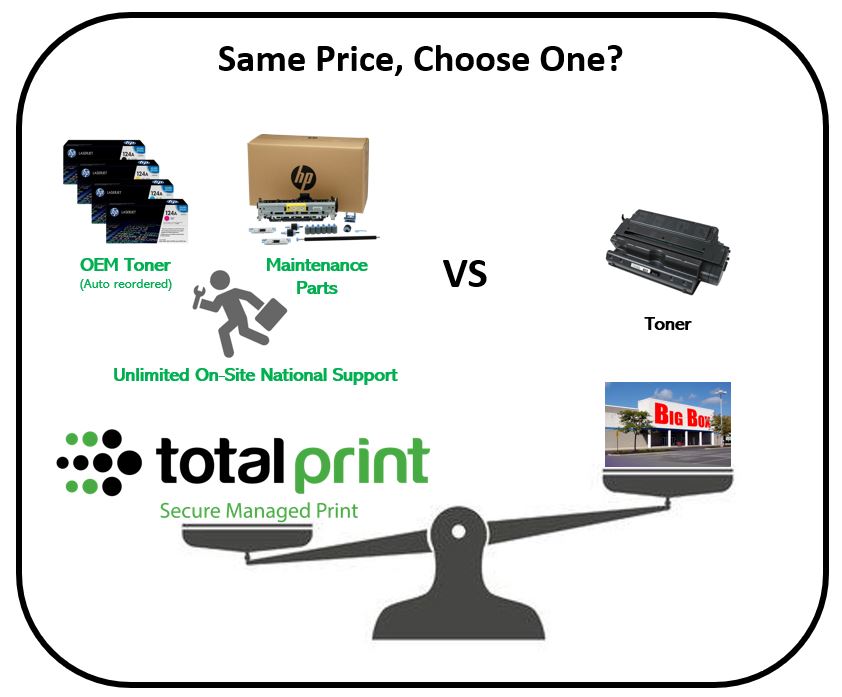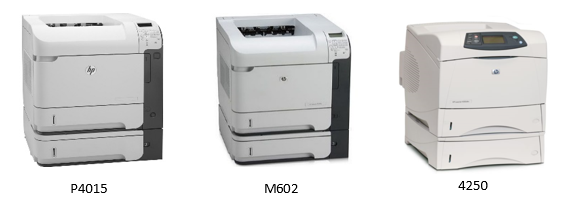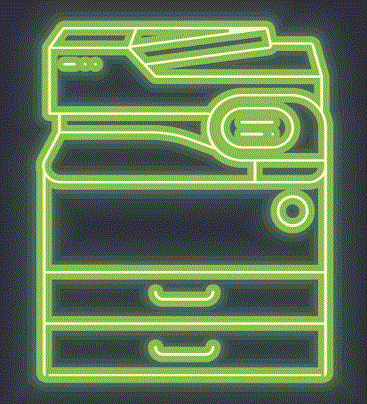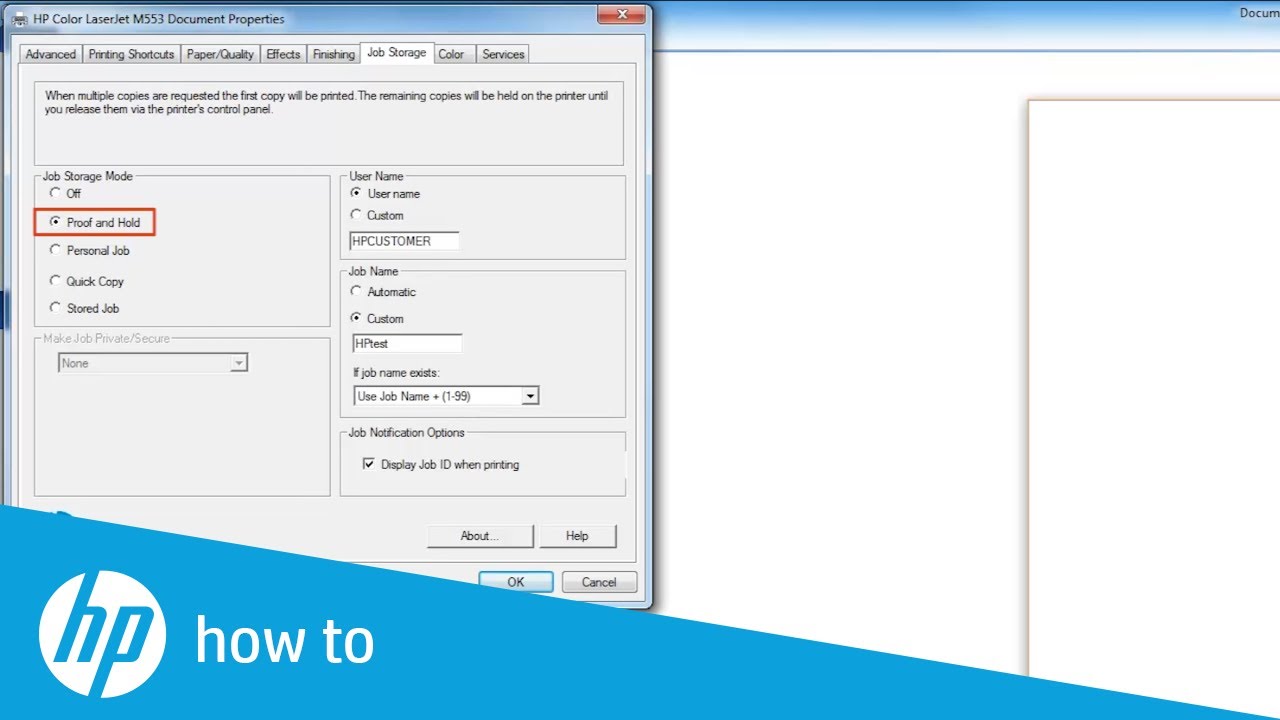The number one reason companies do not convert to a managed print program is they do not have time to research the program and compare to their existing process.
Not ready to tackle managed print? Here is an easy way to get started!
Topics: Managed Print Service, copier, Securemanagedprint, Managedprintservices, toner, HP Access Control, HPReinvent, Printing, Copying
Are you still running your business on these older, highly unsecure, HP LaserJet printers?
When a printer reaches end of life, they no longer receive firmware updates from the manufacturer to protect them from the latest security vulnerabilities. This means that they become a potential security risk for your organization.
Hackers know this and know how to easily exploit these vulnerabilities.
HP can help defend your network with the world’s most secure devices that can automatically detect and stop an attack.
HP Sure Start and run-time intrusion detection are included on HP Enterprise printers to protect at startup and during operation. If malware is detected, the printer automatically shuts down and reboots the device. Every time a printer is turned on or restarts with an error, HP Sure Start automatically validates the integrity of the BIOS code and self-heals if necessary.
HP Enterprise printers also include whitelisting to help ensure that only authentic, “known good” HP firmware—digitally signed by HP—is loaded into memory.
For less than what you are currently paying now for just toner cartidges, TotalPrint USA can replace these older HP Printers with the brand new E60055. Includes OEM toner, service and parts.
Protect, detect, and recover.
HP printers have the industry’s strongest security, with four key technologies that are always on guard, continually detecting and stopping threats while adapting to new ones. Only HP Enterprise printers automatically self-heal from attacks by triggering a reboot—IT doesn’t need to intervene.
After a reboot occurs, HP JetAdvantage Security Manager automatically assesses and, if necessary, remediates device security settings to comply with pre-established company policies. Administrators can be notified of security events via Security Information and Event Management (SIEM) tools such as ArcSight, Splunk, and SIEMonster.
Topics: Managed Print Service, Securemanagedprint, HP Access Control, Security Manager, Security Assessment
All too often we have new healthcare clients sign up for our Managed Print Services who have been taken advantage of through an existing copier lease.
Topics: managed print, managed print services, printer security, Copier security, network security, end point security, Securemanagedprint, Managedprintservices, Worldsmostsecureprinters, enterpriseprintsecurity, hpsecure, MFP, Printing, LaserJet, Copies, Copying
A pull print solution reduces unclaimed print jobs and increases efficiency. Users can print to a secure network, authenticate with ease, and retrieve jobs when necessary, even on the go.
Topics: managed print services, printer security, Securemanagedprint, Managedprintservices, Worldsmostsecureprinters, hpprint, HP, printersecurity, HP Access Control, print business, MFP, Printing
Understanding Health Data Security and Print Infrastructure
Although printer security is often overlooked, there are several steps healthcare IT managers can take to properly secure their printer ecosystem.
Topics: managed print services, printer security, Copier security, network security, end point security, Securemanagedprint, Managedprintservices, Worldsmostsecureprinters, enterpriseprintsecurity, Totalprint usa, hpsecure
Job Storage - A free and simple way to setup your HP LaserJet Printers and MFPs to require a PIN number to release print jobs
The HP LaserJet Printers and MFPs have a very nice free feature that allows you to send a print job to a LaserJet Printer or MFP and the print job will be stored on the machine until it is released using a PIN number. This feature is called Job Storage. It's completely free and built into just about every HP LaserJet Printer and MFP print driver.
Topics: copier, managed print services, end point security, Securemanagedprint, Managedprintservices, mps, HP, Totalprint usa
Welcome to part 5 of 5 in my series, Danger in Plain Sight. In the last article, we shared some of the solutions that plague one of the most vulnerable parts of your network: your printers, copiers, and MFP's. Here, in our closing article, I will share some recommended next steps you should take to protect your devices better, regardless of which manufacturer created them.
Topics: managed print, Atlanta, copier, managed print services, printer security, Copier security, network security, end point security, Securemanagedprint, SMPS, Managedprintservices, mps, Worldsmostsecureprinters, enterpriseprintsecurity, hpfuturesmart, Hpsurestart, printersthatprotect, hpprint, HP
Don't Sign Another Copier Lease... Flexible Options Available
In today’s fast-paced world of ever changing technology, I think we can all agree... our expectations are set high. Long gone are the times of signing copier leases with no flexibility. In fact, those leases only made sense back when the internet didn't exist! They simply do not meet the demands set by consumers today, and should not be utilized in the managed print world.
Topics: managed print, managed print services, printer security, network security, Securemanagedprint, Managedprintservices, mps, hpfuturesmart, Hpsurestart, printersthatprotect, hpprint, HP
It's time to take some medicine. In the previous three parts of this series of five articles, we talked about the danger lurking inside of our networks, how it goes undefended and how the risks manifest. In this article, we’re ready to discuss the solutions.
Topics: managed print services, printer, printer security, Copier security, network security, end point security, Securemanagedprint, Managedprintservices, mps, Worldsmostsecureprinters, enterpriseprintsecurity, hpfuturesmart, Hpsurestart, printersthatprotect, hpprint