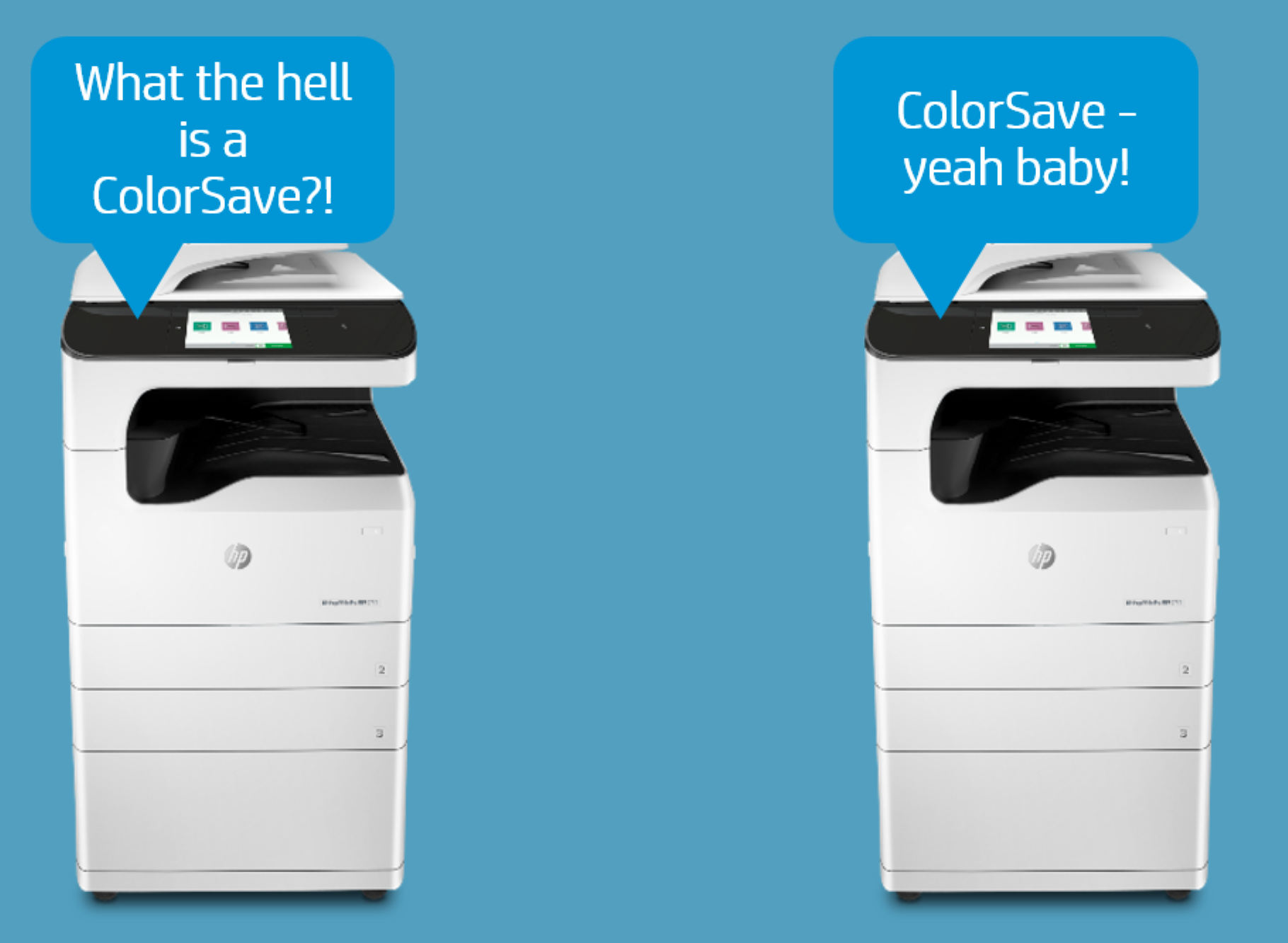
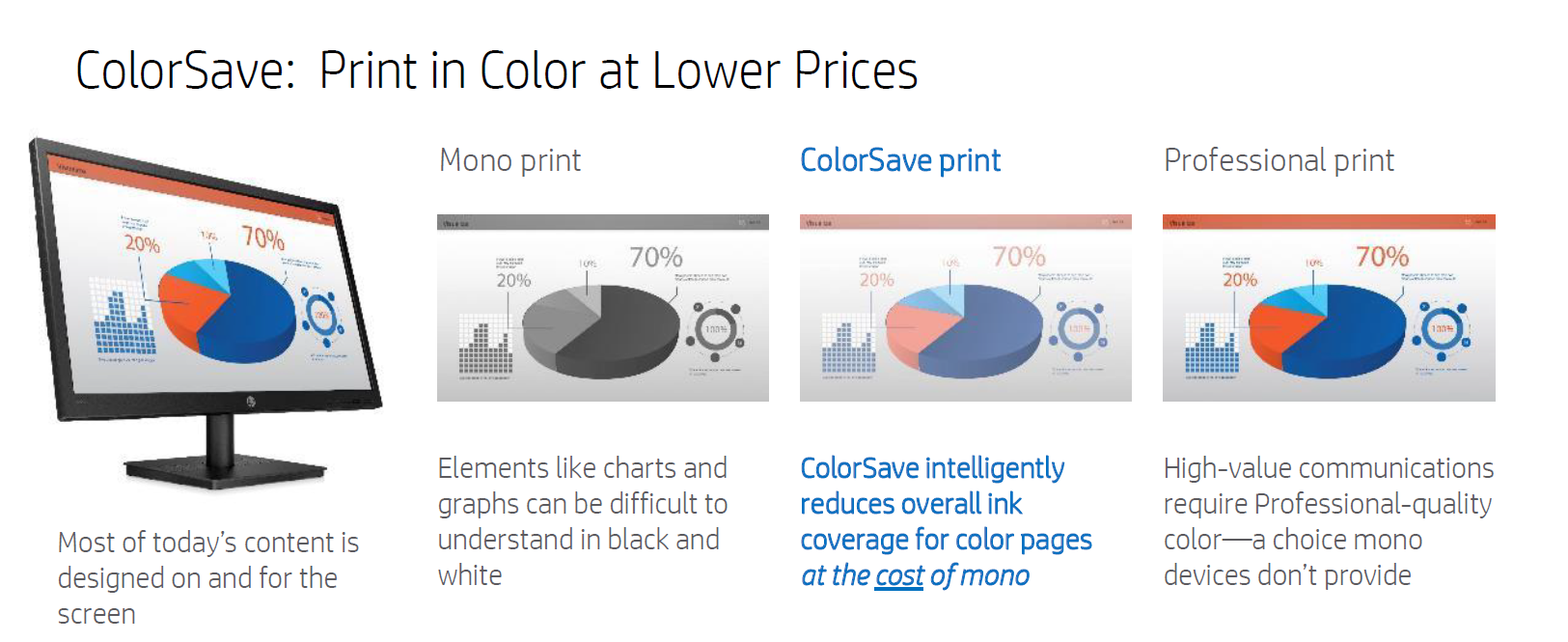
Use ColorSave for your everyday printing and copying and save big on your color printing and copying costs. Use it for all internal documents. Use it when proofing documents. Use it when black and white just does not get the point across and you need just a little bit of color. Use it for any color printing and copying where color is needed but it does not need to be the highest quality color to get the message across.
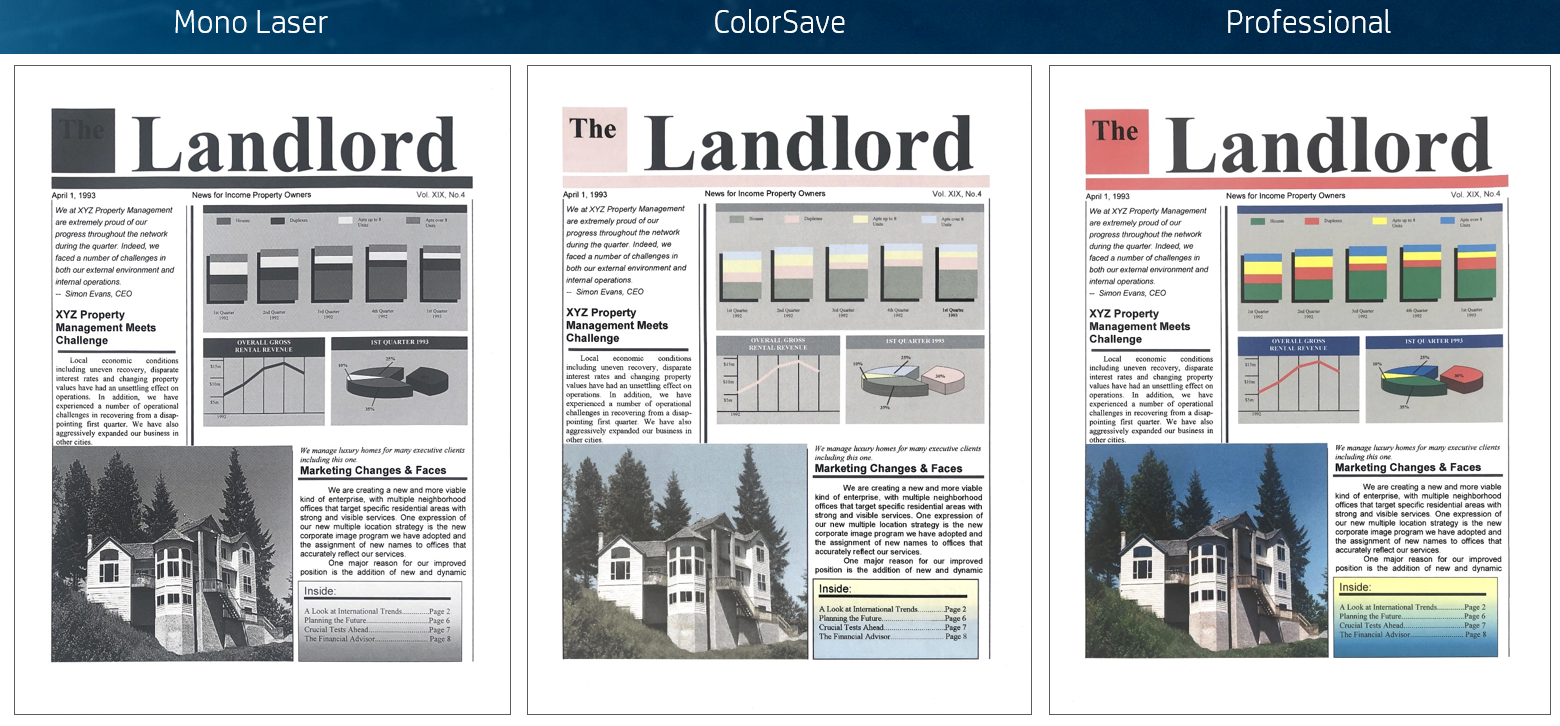
ColorSave can be easily turned on and off. When you are ready to print your final presentation, switch to professional mode for the best quality output.
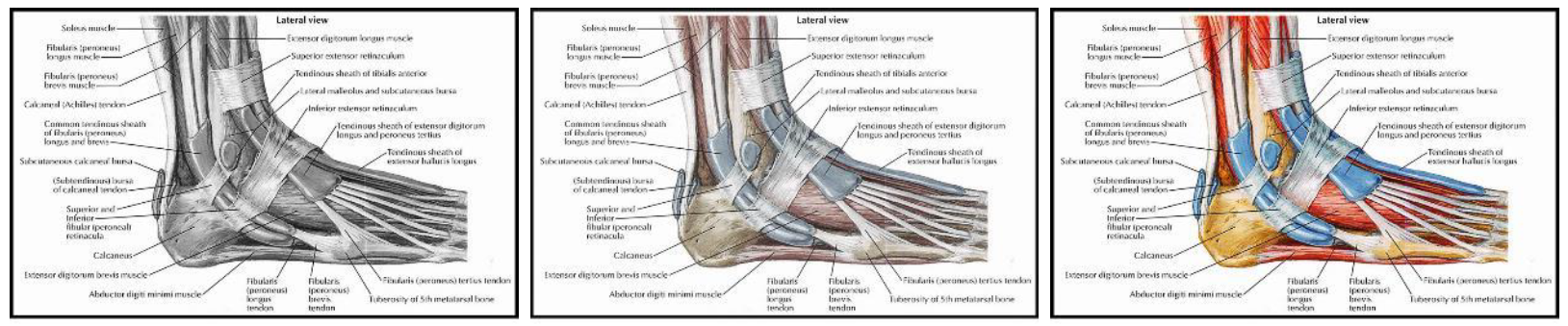
Stop paying for the highest quality color page when a ColorSave Page will still deliver the message.
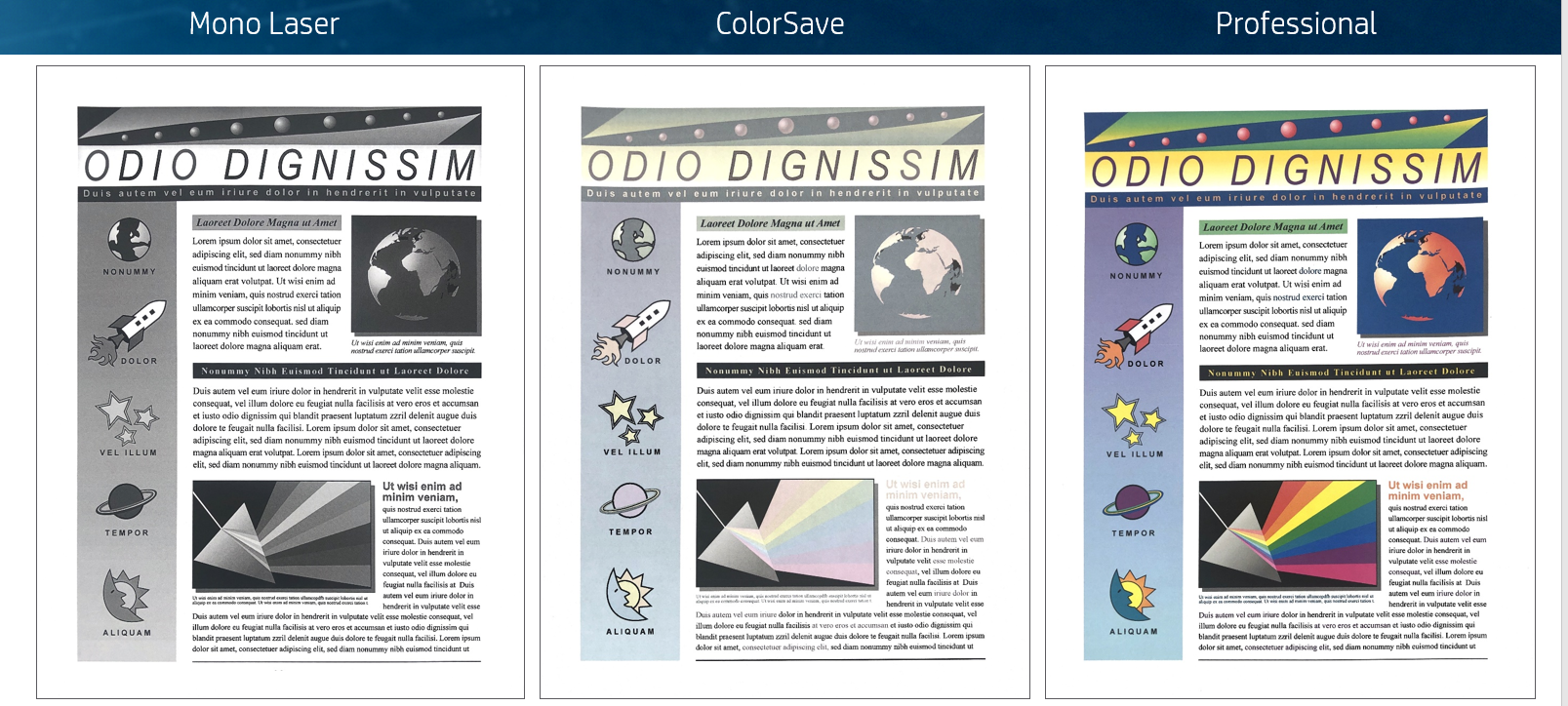
When proofing documents, many times pages are printed over and over to check layout and content. And then they are thrown away. Use ColorSave until you are ready to print your final document.
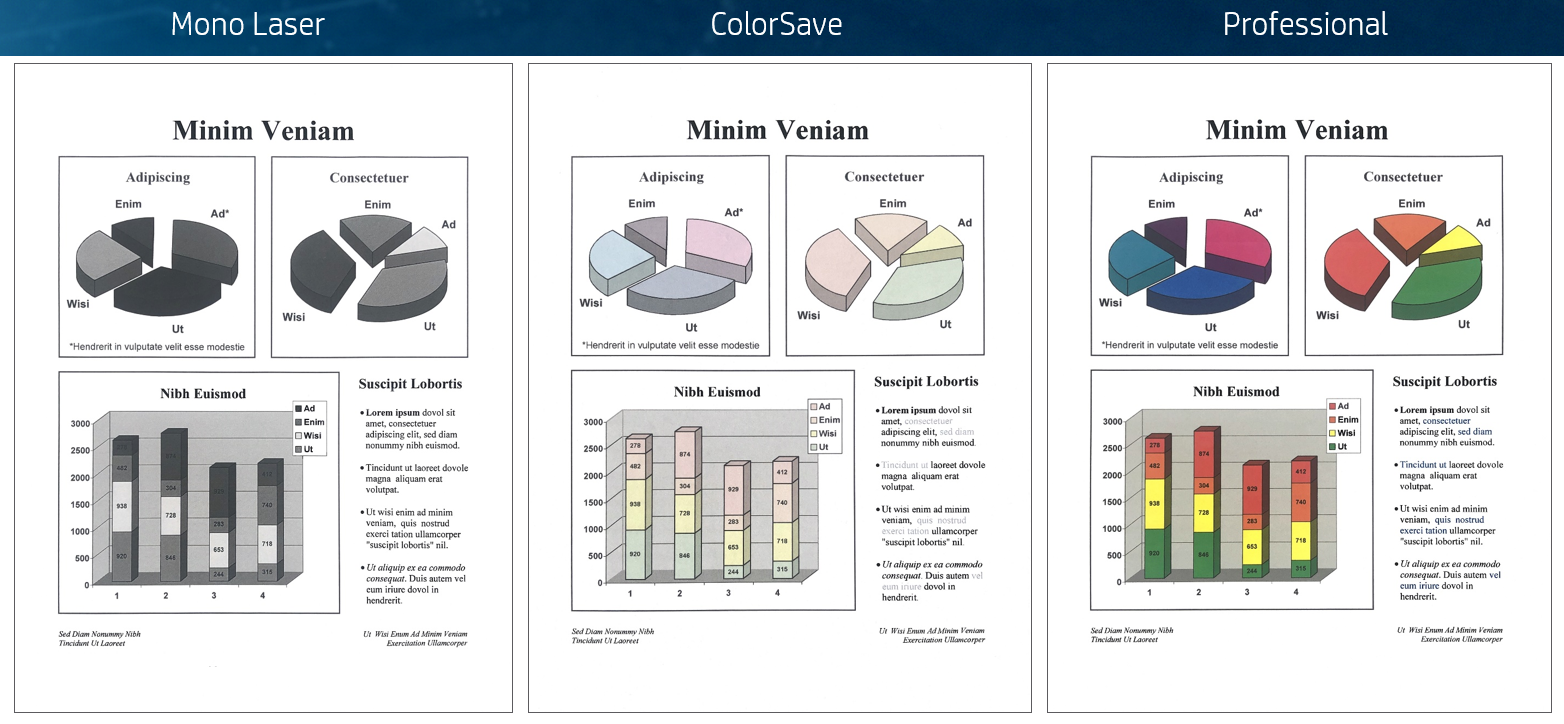
Most internal documents can use ColorSave. Why spend the extra money on documents that are typically looked at once and then disposed of.
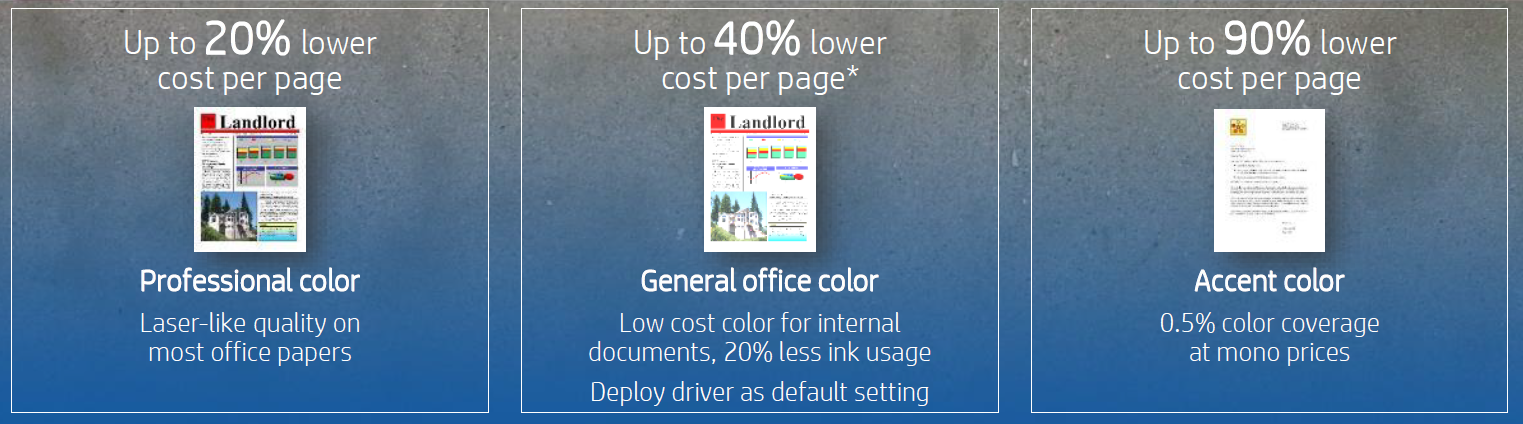
Savings for ColorSave depends on which mode you use. Save as much as 90% on your color pages.
To learn more about how HP ColorSave can save your organization on color printing and copying costs, contact TotalPrint USA today.
