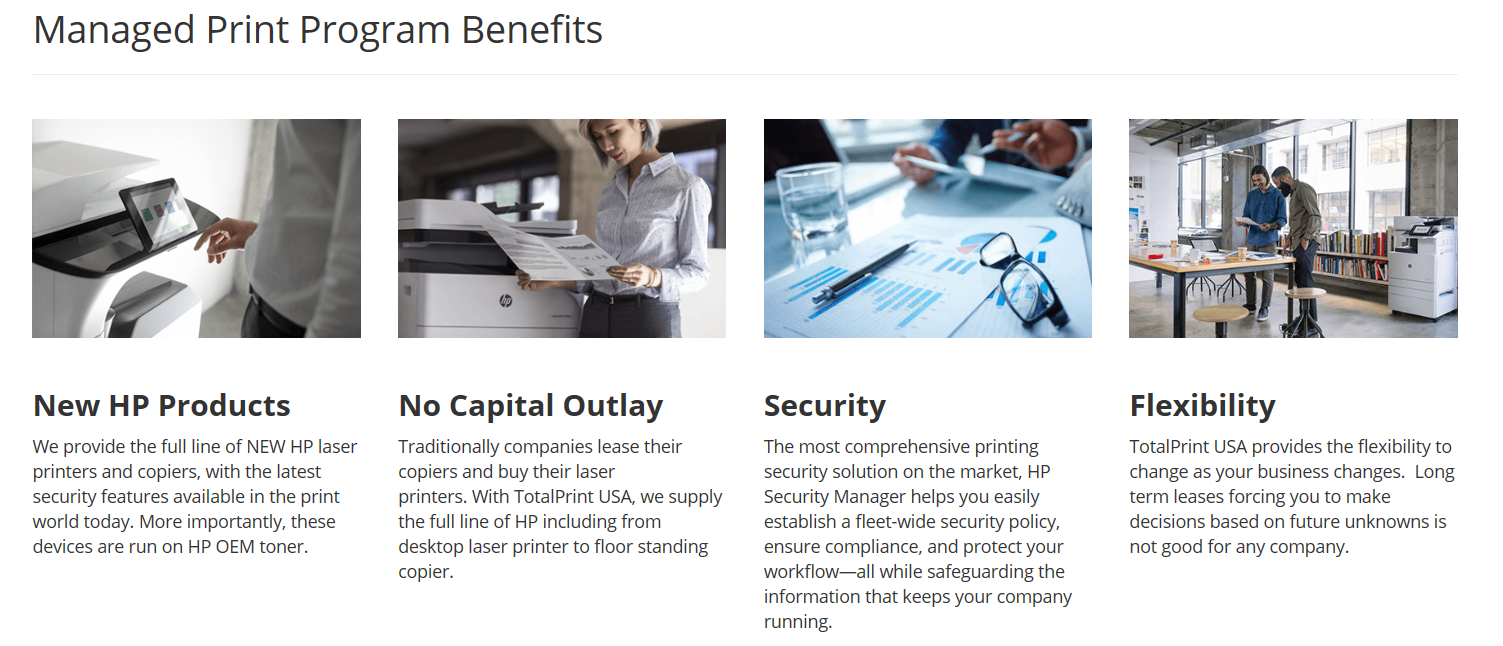For maximum productivity, your office needs to function as a seamless, turnkey operation. Not only do you need reliable, productive copiers and laser printers, you need to deploy this equipment so that employees will use them properly and efficiently. And you need to do this in a cost effective manner that provides the highest quality equipment at the best bang for your buck.
This blog post takes a look at some of the methods that TotalPrint USA uses to Optimize a Printer and Copier Fleet for our customers to provide them with maximum cost savings and increased productivity.
Our Managed Print Services program uses a 5 step approach to optimizing your printer and copier fleet.
When you use our Managed Print Services program, we first Identify and Monitor your existing printers and copiers. Then we Analyze the data to determine the best way to Optimize your fleet. And finally, we Maintain your equipment to OEM Standards so that you can keep getting the benefits and savings of our program throughout the entire life cycle.
Below are some easy ways on how to optimize your entire printer and copier fleet and save big on your printing and copying costs..
Use a Managed Print Services Vendor - If you have not engaged with a Managed Print Services (MPS) Vendor yet, then you should start looking at the benefits of a MPS Program right away. Just about any MPS vendor can provide you with a 20% to 30% cost savings over you managing your own printers and copiers. The simple fact that a MPS Vendor can purchase printers, copiers, and supplies at huge discounts means that they can do this at a much better price than you can do it yourself. Do yourself a favor and check out a MPS Vendor today.
Do not sign another lease - Copier and printer leases are a thing of the past. The days of the old school long term copier and printer leases that would lock you in to a multi-year contract are over. These types of leases are not your friend. They are designed to maximize profits. Most leases are typically sold off to another company that you are now obligated to. Not to mention that the original vendor who leased you the equipment no longer has your best interest since they no longer have any skin in the game. Instead, find yourself a MPS vendor that allows you to rent the equipment at a reasonable cost. In the long run, renting the equipment will be far cheaper than leasing plus there is no financial obligation since a rental can be changed or terminated without huge penalties unlike a lease agreement. Also, in a rental situation, the vendor owns the equipment and has a vested interest in keeping it up and running and in a good quality condition. Just beware of the vendors who give you the equipment for free. Many times they hide many of the costs and their overall costs are much higher than vendors who just rent you the equipment.
Analyzing existing printer and copier fleet - In many cases, your existing printer and copier fleet can be utilized. There is no need to replace all your equipment up front to get maximum cost savings. We find that many times we can just add our Managed Print Services program to your existing equipment and then replace them with newer equipment when they begin to cause issues or are no longer efficient to operate or reach end of life. We are focused on improving operating results, not selling equipment.
Standardize Printer Models - There are many benefits to standardizing printer models. For one, it reduces the number of toner cartridges and parts that you need to keep on hand since one cartridge fits many models. Standardizing printer models also provides a common user interface that is the same across your printer and copier fleet making it easier for the end users to learn how to use and operate the equipment. It also helps with printer issues such as something as simple as clearing a paper jam since clearing a jam is typically the same for all standardized models.
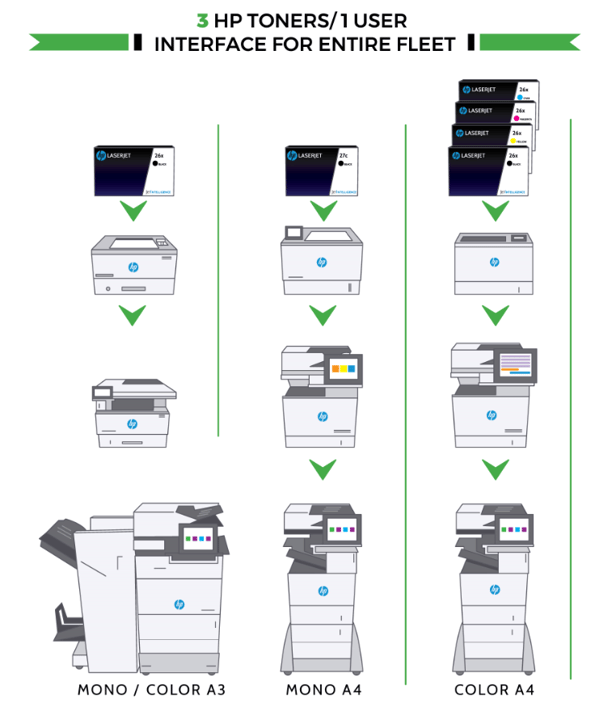
Optimize device utilization using the HP Web JetAdmin Software - Deploy HP Web Jetadmin to help optimize and protect your imaging and printing assets with effective fleet management and reporting.
- Easily configure your fleet for cost savings—such as defaulting to duplex printing.
- Establish fleet administration rules, such as who can access specific HP Web Jetadmin features and on which devices.
- Establish end-user rules (or policies) to help control cost, such as access to color or to protect sensitive information in print jobs.
- Identify devices that are potentially underutilized or with specific functionality that can be moved to help meet changing business needs.
- Access critical fleet information—status, configuration, alerts, groups, supplies, and troubleshooting—on a single screen.
- Create Configuration Templates that allow you to create a common user interface across all machines in your organization making is easier for your end users to use.
Gain visibility with advanced reporting in the HP Web JetAdmin software - IT managers and CIOs want to stay in control of budgets and ongoing costs. With HP Web Jetadmin advanced reporting tools, you can identify the following: Who is printing? What type of jobs? What is color vs. black-and-white usage? Are devices over- or underutilized? Is usage increasing or decreasing month-to-month? If yes, what is driving demand? Get answers to all these questions and more to help you make effective business decisions.
Using HP original long-life consumables and maintenance kits – TotalPrint USA only uses HP original long-life consumables and maintenance kits. Your new HP Equipment will need less maintenance and will run longer before needing to be serviced. In addition, we only use HP OEM Toner Cartridges. These toner cartridges have a significantly higher yield resulting in more pages printed per cartridge. By just using OEM Toner, we have found that you will experience much less service calls and printer issues. Beware of vendors who are using cheap reman toner or 3rd party parts. Insist on OEM.
Using Secure Print Solutions such as PaperCut or HP Access Control – Using a secure print solution will help with reducing the number of reprints because of print jobs lost at the machine. No longer will your users needs to reprint a document because someone accidentally took the whole document of even just a few pages. The print job will be stored until the end user walks up to the machine and release it. This ensure that the print job reaches the right hands and is not accidentaly taken or thrown away. Best of all, if the print job is never retrieved, it can be set to be automatically purged after a certain time. Again, reducing the costs associated with print jobs that were printed and never picked up at the printer.
Control color printing costs by restricting color usage - Whether you use a Secure Print solution or use the built-in features of the new HP LaserJets, you will be able to restrict color printing and copying by user or even application. Since color copies and prints typically costs more than black and white copies and prints, we understand the need to implement an effective way to restrict color to who and when it is needed.
Reduce Environmental Impacts - Genuine HP Toner Cartridges are made of recycled products to lessen the impact to our environment. TotalPrint USA participates in the HP Toner Recycling Program and recycles all used toner cartridges.
Replace Inefficient Printers and Copiers - As technology evolves, it becomes cheaper and costs less to run. Through our process of analyzing your existing printer and copier fleet, we look closely at the devices that costs more to run or are more prone to breaking down and replace them with brand new, more cost efficient machines. The result is reduced costs, reduced service calls, and more productivity.